- 听众
- 收听
- 积分
- 2361
- 主题
- 回帖
- 0
- 精华
注册时间2009-3-21
最后登录1970-1-1
该用户从未签到
|
 发表于 2010-9-13 13:56:14
|
显示全部楼层
发表于 2010-9-13 13:56:14
|
显示全部楼层
《索尼 专业影像编辑软件》(Sony Vegas PRO 9)V9.0.563/32bit 汉化包 Keygen
源文件请移步至电驴下载 包含32bit/64bit keygenhttp://www.verycd.com/topics/2755716/

我这里只把32bit的版本发出来
适用于WinXP/Vista 32位操作系统
本人WinXP SP2 安装测试没问题



官方网站 http://www.sonycreativesoftware.com/vegaspro
Sony Vegas 专业影像编辑软件
整合影像编辑与声音编辑功能,其中无限制的视轨与音轨,更是其他影音软件所没有的特性。在效益上更提供了视讯合成、进阶编码、转场特效、修剪、及动画控制等。不论是专业人士或是个人用户,都可因其简易的操作介面而轻松上手。此套视讯应用软件可说是数位影像、串流视讯、多媒体简报、广播等用户解决数位编辑之方案。
Sony Vegas提供了全面的HDV, SD/HD-SDI采集、剪辑、回录支持,通过Blackmagic DeckLink 硬件板卡实现专业SDI采集支持;真14-bit 模拟4:4:4 HDTV和 SD监视器输出;支持DVI/VGA/1394外接监视器上屏;支持广播级AAF、BWF输入输出;提供VST音频插件支持等。剪辑方面提供System-wide media management、Project Nesting、Tape-style audio scrubbing、A/V ynchronization detect and repair、Improved multiprocessor support、Superior framerate conversions: HDV 1080-60i to SD 24p MPEG-2, or 1080-60i to 720-24p and 1080-24p WMV HD等新特性。其中“超级帧率转换”功能提供HDV 1080-60i到SD 24p MPEG-2和HDV 1080-60i到720-24p and 1080-24p WMV HD格式的完美转换DVD Architect 3 支持双层DVD-9、DLT、DDP、CMF等工业出版级格式。Photoshop(PSD)格式文件层支持;菜单主题输出功能可以让你保留和分析更多设计风格。智能项目文件修补功能提供更多容错设计。支持多角度视频、多语言字幕。支持CSS和Macrovision 版权保护措施。
Vegas Pro 将会包含能够提供最优化HD剪辑的核心技术,和 SONY AVCHD 流水线。他同时也提升了回放的效能,加强对 XDCAM 工程的支持,全新的字幕技术,提升的剪辑功能,还有更多重大的更新和功能。
Vegas Pro 是面向所有专业人员的终极的多功能软件产品。他集合了 Vegas Pro 、DVD Architect Pro 和 Dolby Digital AC-3 编码软件为一个系列的套装,提供快捷的速度,强大的功能,和最大的创作效率。无论是你需要强大的视频剪辑,精确的音频控制,或者 DVD 创作的工具,Vegas Pro 都是一个完整的专业 HD 剪辑,音频编辑和 DVD 制作的产品。
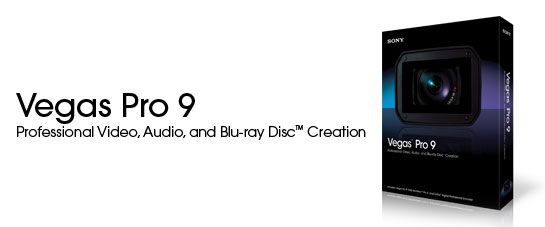
精确的编辑工具
使用拖拽功能,鼠标修建功能,和‘涟漪’剪辑功能包括专业字幕技术,多方位剪辑工具,31位浮点视频处理,自定义窗口预览,增强的 HDV/SDI/XDCAM 支持,Cinescore 插件支持,A/V 同步的检波和修复,以及 auto-frame 量子化等等大量精确的工具编辑你的 SD 或者 HD 视频。
直观,专业的操作流程
Vegas Pro 界面提供了可自定义的工作空间,达到广大创作产业所要求的标准。多窗口跨越多显示器,保存不同的界面设定以适合不同的工作要求;在时间线中嵌套Vegas工程,自定义和保存快捷键,和自定义脚本替代重复的工作。系统强大的媒体管理创造出最大的效率。网络渲染使用多电脑渲染复杂的工程以节省宝贵的时间。Vegas Pro 软件还支持 24p, HD and HDV 剪辑。
出众的音频控制
无限轨道,24-bit/192 kHz 音频,punch-in 录音(一种录音的修补技术),5.1环绕混响,音效自动控制,和压缩/延长时间。实时使用音频特效像 EQ,反相,延迟等。使用 DirectX 和 VST 音频插件扩展你的音频处理和混音选项。使用混音控制台精确调整音频属性。
强大的 DVD 工具
使用高清传输直接从时间线上烧录蓝光光盘。创建标准的多方位,多字幕,多语言和注解的 DVD。应用亮度对比度调整,自动压限,修建和反闪烁滤镜。设定 CSS 和 Macrovision 防复制技术。DVD Architect Pro 4.5 软件支持所有最新设备,包括双层 DVD 的刻录。
交互式教程
Vegas Pro 自带全面的帮助系统,也有逐步的交互式教学提供给新手学习入门。这些教学提供了简单人性化的操作流程,从而学习到需要掌握软件和完成基本任务的知识。
编辑工具上的更新! 多机位工作流程!
直观和快速地从观看你的工程来编辑你多摄像机作品中的每一个。在多大32个视频源中使用键盘快捷键或鼠标点击切换。Vegas Pro 软件保存所有未使用的镜头让你可以重新调回微调。
32位浮点视频处理!
32位浮点视频处理大大超越了传统标准的10位浮点处理。提供了更宽广的色域和更鲜艳的颜色,减少了彩条的产生和色块,光学合成修正的线光源能力,和其他更多的增强。
专业字幕插件
使用路径,预设动作,和高级设置创建动态文字效果。可以添加投影,发光,模糊和变形等特效。支持 Unicode 和 TrueType 文字,也支持 OpenType 字库的调整字距,预设样式,连写,自定义距离等等。
数字标识支持!
Vegas Pro 支持最新的数字标识,让创作视频变得更加简单。拍摄展示目录的时候,许多三脚架有摄像机倾斜度为90度的选择。使用 Vegas Pro ,你可以使用工程属性中视频标签里面新的‘旋转’设置,也可以使用媒体属性窗口里面的‘旋转’设置来编辑这种格式。为了能够快速和简单地旋转源媒体, Vegas Pro 可以不旋转工程的输出来渲染存在的宽屏幕格式提供给垂直的显示器。
更多的音频控制 混音控制台!
新的混音控制台效仿复杂的硬件控制台来混音,分配音效,和自动控制。自定义你的控制台的视图和所有轨道的讯息以及总线控制-包括音效输出-让你的混音更加有效率和创造性!
更多关于 DVD 刻录 专业的 DVD 视图和设计
创作菜单和单标题 DVD,使用背景,动态菜单,按钮,文字和特效。设置带段落的列表,导入 PSD 文件作为背景,按钮,遮罩和图形。
蓝光光盘烧录
使用 Vegas Pro ,你可以从时间线中直接烧录到蓝光光盘中。蓝光光盘允许你创建ige类似‘独立电影’的 DVD-电影中没有标题,菜单和按钮。在 Vegas Pro 的蓝光烧录中,软件提供了预设的选项给高清目录。你还可以制作出可以在 PS3 中播放的高清光盘。
关键帧和转场
添加关键帧到 DVD Architect Pro 的时间线中,使项目如按钮和图形可以活动起来。你也可以通过关键帧控制画面的裁剪。
Cinescore 插件
如果你安装了 Cinescore 软件,你可以直接在 DVD Architect Pro 界面中使用他来为你的 DVD 目录生成背景音乐。
级别控制
在 DVD Architect Pro 中你可以控制光盘的不同的级别。
DVD-R DL 支持 幻灯片动画
自动为你的幻灯片图片裁剪和缩放至同一标准。

更新:
一、编辑方面:
a,支持redone 4K的图像编辑可达4096x4096 ,支持redone文件.r3d
b,增加了各几种插件效果
1,光效
2、增强了32位浮点运算
3、可以直接编辑redone文件到时间线上
The Vegas Pro 9 collection integrates two powerful applications that work seamlessly together to provide an efficient and intuitive environment for video and broadcast professionals. This comprehensive suite offers the most robust and progressive platform available for content creation and production. With broad format support, superior effects processing, unparalleled audio support, and a full complement of editorial tools, the Vegas Pro 9 collection streamlines your workflow. From acquisition to delivery, from camera to Blu-ray Disc™, the Vegas Pro 9 collection delivers exactly what you need to produce outstanding results

Precise Editing Tools
Edit SD or HD video with drag-and-drop functionality, mouse and keyboard trimming, and ripple editing. Features include ProType Titling technology, multicamera editing tools, 32-bit floating point video processing, customizable window layouts, color-coded snapping, improved HDV/SDI/XDCAM support, Cinescore plug-in support, A/V synchronization detection and repair, and auto-frame quantization. More about video editing
Efficient, Professional Workflow for 32- and 64-bit systems
The Vegas Pro 9 interface provides a fully customizable workspace for accomplishing a wide range of production requirements. Dock multiple windows across multiple monitors, and save your layouts to fit specific editing tasks; nest Vegas projects within the timeline, customize and save keyboard commands, and use application scripting to automate repetitive tasks. System-wide media management produces maximum efficiency. Network rendering saves time by using multiple computers and networked drive arrays to render complex projects. Vegas Pro software also supports 24p, HD and HDV editing.
Broad Format Support
Vegas Pro 9 software natively supports the newest professional camcorder formats including XDCAM EX and RED. Vegas Pro 9 software also includes support for still images greater than one gigapixel in resolution. Use Pan and Scan to create a stunning movie sequence from these large pictures while maintain HD resolution.
Superior Audio Control
Use unlimited tracks, 24-bit/192 kHz audio, punch-in recording, 5.1 surround mixing, effects automation, and time compress/expand. Apply customizable, real time audio effects like EQ, Reverb, Delay, and more. Expand your audio processing and mixing options with supported third-party DirectX® and VST audio plug-ins. Use the Mixing Console for precise audio control.
Powerful Blu-ray Disc Authoring
Burn movies to Blu-ray Disc™ directly from the Vegas Pro timeline for high-definition delivery. Use DVD Architect Pro software (included with the Vegas Pro collection) to author DVDs or Blu-ray Disc media with multiple video angles, subtitles, multiple languages, and special features. Preview and test your work in real time. Apply Brightness and Contrast, Auto Levels, Crop, and Anti-Flicker filters. Set CSS and Macrovision® copy-protection flags for masters.
Interactive Tutorials
Vegas Pro 9 software has a comprehensive help system, as well as detailed interactive tutorials that provide walk-through demonstrations of common features and functionality. These tutorials provide an easy step-by-step method of learning the product and the workflow necessary to complete most common tasks.
System Requirements
Microsoft® Windows® XP 32-bit SP2 (SP3 recommended) or Windows Vista™ 32-bit or 64-bit (SP1 recommended)
1 GHz processor (multicore or multiprocessor CPU recommended for HD)
200 MB hard-disk space for program installation
1 GB RAM (2 GB recommended)
OHCI-compatible i.LINK® connector*/IEEE-1394DV card (for DV and HDV capture and print-to-tape)
USB 2.0 connection (for importing from AVCHD, XDCAM EX, or DVD camcorders)
Windows-compatible sound card
DVD-ROM drive (for installation from a DVD only)
Supported CD-recordable drive (for CD burning only)
Supported DVD-recordable drive (for DVD burning only)
Supported Blu-ray recordable drive (for Blu-ray Disc burning only)
Microsoft .NET Framework 3.0
QuickTime® 7.1.6 or later
安装、汉化、破解实战
第一步:
运行主安装程序vegaspro90_32bit(如果是Vista系统需以管理员身份运行)
第二步:
把汉化程序Sony VegasPro9.0x32bit、破解程序Keygen_new复制到主程序安装目录下C:\Program Files\Sony\Vegas Pro 9.0
第三步:
运行汉化程序,输入序列号:www.mv7.cn
第四步
运行Keygen_new
在产品名称下拉菜单中选 Vegas Pro 9.0(32 and 64bit)系列
点击“补丁”
第五步
运行Vegas 9.0
输入序列号 (破解程序中读出,格式:1HF-60WB-7V4W-NSPP)
选择在另外一台机器上注册
输入激活认证码 (与序列号对应的,格式:5Q9Q49EQ0-9KQLHJ6DT-HW3Y7X7MD-266Q8626G-WLD3X4RGE-NVHES0ETV)
OK!
filefront.com高速下载:
[索尼.专业影像编辑软件].SONY.Vegas.Pro.9.0.rar
[索尼.专业影像编辑软件].(Vegas.Pro.9.0智能安装)[汉化.注册].rar
[索尼.专业影像编辑软件].(Sony.Vegas.PRO)V9.0.563_32bit汉化.rar |
|